The tools page of preferences is used to define all external applications that you use to edit or enhance pictures. Typically these are programs used to crop, remove red-eye or otherwise perform picture manipulations that FotoAlbum does not support. By defining these tools, you can quickly edit pictures by right-clicking on a picture and use the "Tools->xxx" sub-menu. You can also define Hot-Keys to allow quick access to these programs.
FotoAlbum detects any changes made to pictures and automatically regenerates thumbnails and will update the FotoTime website the next time you sync.
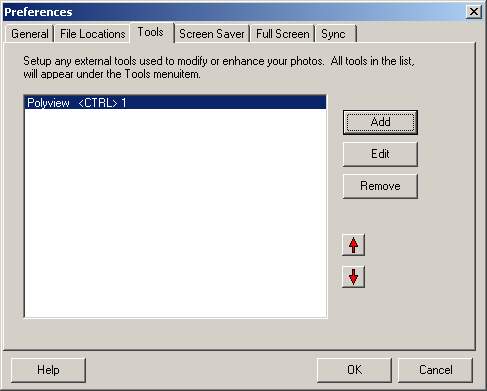
To add a picture tool, click the "Add Button" or Select a tool and press the "Edit Button" to edit an existing tool. The following dialog allows you to add or edit a tool:

Name: The name that appears on the menu. This can be anything you wish to describe the tool.
Program: The filename of the program. This must refer to the program that handles command line arguments for file(s). You will need to determine this from the application you are using and where you installed the program.
Working Folder: This optional parameter defines where the program will execute from. If left blank, it will execute from the picture folder.
Parameters: Any additional parameters to supply to the program. FotoAlbum executes the program supplying the filename(s) of the selected pictures. If this has a value, then it is added (before) the filenames.
Shortcut: Allows you to define a shortcut for this application. This allows quick access to a tool by just pressing a keystroke.